This post is about my trials with a 68010, PiStorm, 2xTerribleFire-536 (TF536) and a 68030-TK2 running on my PAL Amiga 1000 (no piggyback).
Disclaimer: There is no sponsorship or payment in kind, and all comments are my own experience / opinions unless stated otherwise. I am a private individual member of the public, I am not a business, nor am I representing any business. This blog should not be taken or used as advice or instruction as I am not an engineer or qualified in the field of electronic repair. Replicate at your own risk. I have destroyed 1 x accelerator, 2 x GOTEK drives, and 1 x Amiga 1000 (at time of writing) in my (mis)adventures so far 😅
--------------------------------------------------------------------------------------------------------------------------------
Consider if you really need an upgrade. Nearly all Amiga games were written for the 68000 processor and that's where you maximise your compatibility and fun. Expect problems if you upgrade anything!
If you must upgrade, consider the 68010 instead. The speedup is barely noticeable, but it's nice to know it has just a little more magic in the box, and using a virtual floppy device like a GOTEK provides further compatibility for all 680x0. Virtual floppy images are often 'fixed' (hacked) - look for AGA Fixed versions to solve many remaining compatibility problems in my experience. I tried this and still moved back to the 68000 for a while as the 9-Fingers and State-of-Art demos would not work for me on an accelerated Amiga.
Today I am very happy with my 68030-TK2 and 68882 FPU, running stable @ 40MHz CPU / 40MHz FPU, and nearly everything I want run (only 9-Fingers demo won't work <sniff> ). State-Of-The-Art demo works with the WHDLoad version for 512k ChipRAM Amigas, but would fail if I overclocked my CPU to 56MHz.
For more info upgrading with the 68010 (the easiest and most trouble free), check Robert Davis's page here.
"Many respondents to news postings caution potention users of the 68010 to get the old program DECIGEL which will fix a problem with one instruction on the 68000 which is not handled in the same manner on the 68010. They tell everyone that some of their software will crash without decigel.
That is garbage.
The particular MOVE instruction which messes up on the 68010 but not on the 68000 will also crash any computer using a 68020, 68030, 68040 or 68060 cpu. And all programmers have been aware of that instruction and its problems since the mid-1980s. More specifically, writers of compilers have made sure their code generating software did not use that instruction as it was defined on the 68000. It has been literally years since any new software for the Amiga suffered from the MOVE SR,Destination bug in the 68000."
--------------------------------------------------------------------------------------------------------------------------------
This post covers my experience with a PiStorm, a buffered and unbuffered TerribleFire-536 and a 68030-TK2 running on my PAL Amiga 1000. The first thing to note is that yes they will work in an Amiga 1000, but there are compromises to be made. If you just want to play Amiga games, or play like it's 1986, then don't bother with an accelerator - it won't do anything except likley cause some games/demos to not work.
The extra memory won't do anything that the Parceiro does not already do, and I have never ran out of Fast memory with the 8Mb the Parceiro gives me.
So how does a 32-Bit CPU work in a 16Bit machine? The 68030 has two legs/pins that provide/enable configurable bus speeds on the mainboard, which is how a 32Bit CPU can still work with our smaller 68000 bus. I found the s100 site helpful in understanding what Motorola were providing here.
On a stock 68000@7MHz I had discovered that OS3.2 really slows down apps and WHDLoad games.
One example, the startup music in Defender of the Crown becomes morbidly slow when run using WHDLoad on OS3.2. Because of these slow downs and to continue my playing-around with coding, I was seeking a speed boost. Using the ‘030, the WHDLoad version of Defender of The Crown does play at the right speed and OS3.2 is much snappier. Of course, everything does play at the right speed on OS1.3 even with the ‘010, but is noticeably slower, even with the ‘010 on OS3.2
The vast majority of games will not benefit from a 68030, in fact, they may not work at all!
I found re-capping The Amiga 1000 power supply AND Mainboard (and Daughterboard) was essential to getting an '030 accelerator to remain stable. If you're not ready to recap, stick with the 68000 or 68010. See my recapping blog entry for the recap fun.
I agree with both David Dunklee (Pareceiro inventor) and Stephen Leary (TerribleFire inventor), play the games that were designed to be played on your Amiga. Buying an accelerator just to run Gloom/Doom/Quake etc on your Amiga is a bit pointless - the best experience will always be the machine it was designed for. One exception I found was with Dune 2 - it runs, but just was not designed for the Amiga and it's frustrating to play on 68000 platform without an accelerator.
The benefits I have gained from a 68030 include:
- Workbench zings and is noticeably snappier (Don't forget to install MuTools)
- BBS screens are lightning-fast using NComm compared to running on a 68010 which is a little slow
- Frontier runs silky smooth, although I'm yet to do more than watch the intro
- FractInt draws pretty fractals in a few seconds and really benefits from the FPU
- I gain internet access (slow, but it works)
- I get to try some new development toys, being the expanded instruction set of the '030 and the FPU
- Multitasking certainly works better
What I have lost with using the accelerator:
- I can't use my Paceiro for anything more than KickROMs. I lose the clock, the memory, and the Hard drive (SD Card).
- I had to remove my Floppy Drive (The CF Card sticks out the floppy drive slot now)
- Some games that might benefit from a speed boost (i.e. Civilisation), might be better off with emulating an Amiga (Amikit is the best) if you want speed and compatibility and more Chip RAM!
- I need to make a compromise for the CF Card:
- 40-pin or 44pin IDE cable hanging out my case;
- cut a hole in the case for the CF-Card (no way!);
- the CF-Card remains hidden in the case and unaccessible for updating without some effort;
- OR (the choice I made) was to remove my floppy drive and mount the CF-Card Adapter behind the floppy slot with the help of hot glue, enabling the CF-Card to be easily removable for backups.
- I can't use my metal RF shield anymore, as the accelerator will sit too high, but I can put the plastic lid back on and that works fine. This includes the floppy drive RF Shield and even the floppy drive if using a relocator. RF Shields will have to be removed to fit the accelerator card in.

 |
The accelerator board is also too wide to fit
inside the floppy RF Shield |
 |
The floppy drive RF Shield must be removed
to fit an accelerator card |
BEFORE YOU START: PiStorm eliminates the need for a KickStart disk (woohoo!), however, the other '030 accelerators require that you have modded your Amiga 1000 to have a Kickstart ROM in hardware and no longer need the kickstart disk. You can do this with a Parceiro, or maybe you could use a kickstart mod like the
SYANNE-514 which Cliff mentions in the comments below (I have not used the SYANNE so unable to confirm if this works with the accelerators).
None of the '030 accelerators will work with a Kickstart disk, and only the Parceiro still allows fall-back to a kickstart disk. However, needing a kickstart disk to boot is not a feature I miss or have found any use for.
In addition, re-capping (Both the power-supply and the Amiga) is a
must in my experience to meet the stable power requirements for acceleration. Even a few milliVolts I found was enough to destabilise my Amiga 1000 and cause endless address and data bus errors (crashes and freezes galore). You can read about my
Re-Capping experience here. Examples of unstable power issues I saw were:
All these crashes occurred very soon after, or while booting from the CF Card. Even trusted tools like Amiga Analyser or the DiagROM would hang as soon as it loaded with any of the new accelerator cards installed before I had recapped my Amiga 1000.
A search across the net also pointed at a possible CF-Card MaxTransfer issue. I had removed the CF-Card, to eliminate the possibility of a MaxTransfer type issues while I was testing, but still saw the same crashes mentioned above.
I did have to set my MaxTransferRate to 0xFE00 before I had a stable Amiga booting from a CF Card and running an '030 reliably (for over a month now with daily use). 0x1FE00 did not work reliably for me, I still saw damaging read/write errors.
I use the
Parceiro card to provide my KickROM and I'm really happy with it. I also use a custom modified Parceiro card that provides Kickstart ROM only (no RTC, no RAM, no SD Card etc, just Kickstart ROM). Contact
David Dunklee if you need a KickROM-Only Parceiro, or use another hardware Kick ROM solution, something like a
SYANNE-514 (I have not used this and cannot comment on whether it works).
I purchased four 68030 accelerators, the fastest delivery and best packaged was the TerribleFire 536 (TF536) from
Amigastore.eu and I'll be purchasing from them as # 1 priority as the service was incredible. Not more than 1 week before Christmas, and they still managed to get the accelerator to me before Christmas - best Christmas ever!!! Thank you
Amigastore.eu!
68030-TK2
I purchased a TK2 from eBay.
eBay Seller Kulamario appears to be building small batches and putting them up for sale (This is who I purchased mine from. Mariusz (AKA Kulamario, kulamario@yahoo.ie) is a great guy, struggles with English language, but tries really hard, and in my opinion builds excellent quality boards). Kulamario helped me a LOT, and I am very grateful as I now have a stable, reliable, very fast 68030-TK2 in my Amiga 1000 running at 40MHz CPU and 40MHz FPU (68882). For a while, I was using clock speeds of 56MHz CPU / 28 MHz FPU (FPU running at half speed of CPU), but the State-Of-The-Art Demo would crash, even though every other app worked flawlessly. I opted for a little speed and more compatibiltiy.
I purchased this one because it provides a Floating Point Unit (math co-processor) socket, where the TerribleFire 536 has forgone the FPU. The later CPU's (68040+) have a math co-processor built in to the CPU, so no need for a seperate chip, and therefore FPU communications are much faster than the CPU cycles lost sending data out to the FPU chip and getting them back again.
You do not need an FPU, there are no games that use it, there is very little, maybe no advantage, except for your own programming fun, and a few apps like fractint32, IBrowse, plipbox drivers to name a few. I wanted an FPU just to play with floating-point code.
 |
| Be sure to ask Mariusz (AKA Kulamario) for a vertical IDE connector for your Amiga 1000, as the default is a horizontal connector (See below) which is a very tight fit in the Amiga 1000. |
Adding Heat sinks reduced chip temperatures by about 2-3 degrees Celsius and were probably not necessary. The hottest chip was actually the Xilinx chip on the accelerator, when measured via a thermal camera. The following thermo-cam shots are taken with the heatsinks installed and after the A1000 had been running for a couple of hours playing Mods in Eagleplayer.
Unfortunately, I lost my "pre-heat sinks installed" photos due to a dodgy SD-Card.
 |
Xilinx Chip is the hottest chip on the TK2 Accelerator board @ 40.5 Celsius |

|
The 68030 CPU running @ 56MHz
also showing 40.5 Celsius |
 |
| 68882 FPU running @ 28MHz @ 35.2 Celsius |
Ambient temperature was between 20 and 21 Celsius
 |
The hottest component on the TK2 now IC5
@ 46.8 degrees Celcius
|
 |
| IC5 is to the right of the solder blob near the bottom of this photo |
 |
The underside of the 68030-TK2
|
The 68030-TK2 has its own limitations, for example, after much trial and error and then later confirmed on the
A1K forum, the TK2 will not work with 32GB CF-Cards (I tried 9 different 32Gb cards), and will also not work with a 64Gb SanDisk Extreme Pro card either.
16GB is the maximum. In my trials, any card larger than 16Gb that I tried to use would see the Activity LED light come on and stay on - the Amiga never booted or attempted to go through the colour cycles - just a black screen. However, 16GB is more than enough in my experience, capacity is not really the issue. The issue is what is available for purchase in your local shops, and around my area 32GB is the minimum size I can buy these days, that is when I can even find a store that still sells CF-Cards.
Purchasing CF Cards from eBay is a gamble, there are a lot of fake cards being sold, meaning you don't know what spec you will get. See my blog on
SD and CF cards here.
The other constraint with the TK2, is that it uses a 40pin IDE connector, not 44pins like the TerribleFire 536. This means you will need to provide power to the CF card adapter from the floppy-drive power connector ( I needed to extend my floppy drive power connector on my A1000). You will also need to ensure your CF Card adapter has a 40 pin interface (most use a 44pin interface). The 44pin IDE cable will NOT fit in a 40 pin interface.
 |
| Floppy-drive power extender using solder splices to make the job easy. |
Or you can get a Floppy-Drive Power splitter/Y-Cable from
AliExpress. I bought a couple for the future, just-in-case.
The 68030-TK2 states that it is compatible with the A1000, where the TerribleFire 536 makes no such claim. In real life, I found they all work with the A1000, but they all have the same problem - they suck a lot of power and suffer freezing, crashes, hangs when they don't get enough juice (See below).
The A500 CPU relocater came with both accelerator purchases and should work with the Amiga 1000, although I found both relocators made my system unstable and opted for some machined IC socket risers which were much more stable for me:
 |
| IC Socket risers, machined 32 pin single strips. These were the only reliable way I found to raise the height of my accelerator. Relocators did not work for me. |
 |
Floppy Boot Selector mod.
Lets an external drive be DF0: |
In fact it will be necessary if you have installed the Floppy Boot Selector mod. Neither the TK2 nor the TF536 accelerator boards will fit without risers/relocators (I used 6 of these IC-socket-strips to raise my accelerator 3 units high to fit it in over the Floppy Boot Selector mod. This also means I can't use my metal shield anymore as the accelerator now sits too high in the case), but I can put the plastic lid back on and that works fine.
Noting that using the relocater will require that you replace your floppy drive (the floppy drive and floppy drive shield will have to be removed to fit the accelerator card in).
Using a couple of risers to lift the accelerator will mean you can still use the RF Shield. But 3 risers high are needed to get above the Floppy-Boot-Selector mod, and then it is too tall to fit the RF Shield back on. Another advantage of using the IC Socket Strips -
I found they protected my CPU legs and accelerator pins which was especially useful when testing and plugging in/out repeatedly.
Finally, some notes from the A1k.org translated to English on setting the jumpers on your TK2.
68030-TK2 Jumper Settings:
CPU frequency:
- 30Mhz = JP1 = 10Mhz, JP3 = 1x, JP2 open at the top / open at the bottom
- 35Mhz = JP1 = 7Mhz, JP3 = 1x, JP2 top open / bottom left
- 40Mhz = JP1 = 10Mhz, JP3 = 1x, JP2 top open / bottom to the right
- 42Mhz = JP1 = 7Mhz, JP3 = 2x, JP2 open at the top / open at the bottom
- 50Mhz = JP1 = 10Mhz, JP3 = 1x, JP2 top open / bottom left
- 56Mhz = JP1 = 7Mhz, JP3 = 1x, JP2 = top to left / bottom open
- 60Mhz = JP1 = 10Mhz, JP3 = 2x, JP2 open at the top / open at the bottom
FPU frequency:
- FPU synchronous with CPU frequency = CPU/2 inserted + option inserted or both open.
- FPU with double CPU frequency = CPU/2 plugged in + option open.
- FPU with half CPU frequency = CPU/2 open + option inserted.
 |
| JP1 and JP2 frequency jumper blocks are found in the upper-left of this photo |
 |
| Option jumper is the red jumper header between the Xilinx chip and the JTAG pinholes, on the right side of this photo. JP1 and JP2 are on the left of the board (diagonally opposite) |
TerribleFire 535 (TF536)
 |
| I also purchased an A1K mousepad, and an amiga coffee mug...It just tastes better! |
 |
| Amigastore.eu even provide a small install manual! |
The Amigastore.eu TF536 is built in-store (from
Lorca in Spain) and comes unbuffered, this is not an issue or any kind of disadvantage for any other Amiga, but I did find the Amiga1000 behaved better with the buffered version from Retrokit:
Retrokit is based in Western Australia, Australia and I like to support local where possible, so I purchased a TerribleFire 536 from here too. RetroKit cards are made by AlenPPC in Canada, and shipped to Retrokit. AlenPPC also provides
support for his TF536 cards here. Reading the
TF536 page BEFORE purchasing is recommended.
 |
| RetroKit TerribleFire 536 from AllenPPC and Stephen Leary |
The A500 CPU relocater came with both purchases and should work with the Amiga 1000, although I found both relocators made my system unstable and opted for some machine IC socket risers which were much more stable for me:
In fact it will be necessary if you have installed the Floppy Boot Selector mod, as the neither the TK2 nor the TF536 accelerator boards will not fit without risers/relocators (I used 6 of these IC-socket-strips to raise my accelerator 3 units high to fit it in over the Floppy Boot Selector mod.
The TF536 comes with a 44pin IDE interface, this means it will also supply power to your CF Card Reader or drive (great, no need to extend or split the internal floppy-drive power!). The downside is finding 44-pin IDE cables - no one has them around my area, I did find them on
Aliexpress though.
The TF536 also worked with every CF-Card I threw at it, including a 32GB CF-Card which the TK2 won't work with.
 |
| Using the relocater moves the accelerator into the space your Floppy Drive used to occupy . You can see I used the floppy insertion faceplate to mount a CF -Card adapter. You can see the GOTEK version I did of this mod in my other GOTEK blog post. |
Without using the relocator board, you will need to use some
risers to lift the accelerator just a touch above the CIA chips. This also highlights that if you ever need to replace your CIA chips, you'll also need to remove the accelerator board - just a small extra bit of labour.
One advantage of using the
IC Socket Strips, I found they protected my CPU legs and accelerator pins which was especially useful when testing and plugging in/out repeatedly.
 |
Without using a relocater board, there is room to keep the Floppy Drive, but not the shielding
 | Using a couple of risers to lift the accelerator will mean you can still use the RF Shield.
3 risers are needed to get above the Floppy-Boot-Selector mod, and then it is too tall to fit the RF Shield back on. |
|
 |
| Maybe 1 or 2mm clearance, but it will do! |
The TerribleFire 536 does not like my Parceiro and complains that the RAM is BAD on reboot. There's nothing wrong with the RAM on the Parceiro, however, just like the TK2 (above), the TF536 auto-configures itself first and then won't let anything else auto-configure. The TK2 has the advantage here as it does NOT display this red screen and boots without having to hit ok.
I think the accelerator maps its RAM where the Parceiro would like to map RAM and the conflict results in this red 'BAD' screen. Safe to ignore, and just hit OK to keep booting.
The short version is, it works if you don't mind the red screen and hitting OK each reboot. The advantage is the 44-pin IDE connector, and it does work with 32GB CF-Cards. Support is also in English, which helps in pay part of the world.
Pi-Storm
PiStorm was c
reated by Claude Schwartz, you can read an interview with
Claude here.
This IS the pocket-rocket, if you want the fastest Amiga 1000 possible, this is the one! Or if you have a Daughterboard Amiga, I think this might be the only modern accelerator that might fit in the A1000 case.
 |
| PiStorm with Raspberry Pi attached |
Frontier runs super-smooth, and everything in Workbench is incredibly fast. On top of blistering speeds, you can also configure
wireless networking and a share 'drive' on the Linux side which you can then FTP to, making file transfers a breeze.
I did not use the RTG feature as it requires a separate HDMI monitor and I really don't like the sharpness of flat screens on my Amiga. Weird maybe, but I prefer my 1081 CRT for the best image quality in my opinion, and how it was always supposed to look and play!
However, some games do not run well with the PiStorm, including Turrican II (intro music very slow), IK+ (game runs but intro is slow and distorted graphics), Xenon II (intro music very slow). There may be others.
A really amazing and cool feature is the ability to change memory and CPU type just by editing a config file and rebooting! Really great if you want to test an application and not need multiple Amiga's all setup ready to run! 68000, 68010, 68020, 68030, and 68040 were all configurable options, along with EC variants. Choosing a 68030 will also give you a 68881 FPU, and choosing 68040 will give you a 68882 FPU - however there is NO performance gain, but useful for developers or hobbyists.
In the same way, you can also change the kickstart rom in the config file and by supplying the desired ROM, reboot and tada - you're running your chosen kickstart! Very versatile, almost a dream Amiga.
Woah!
But wait, there's more - after installing the pistorm apps, you can run executables on the Linux/pi side from your Amiga CLI!!! It's really the most feature rich and very cool accelerator option! PiStorm lets you use the SDCard in the Raspberry Pi as a super-fast and convenient hard drive, using a real partition or a HDF file (Emu68k uses a partition only).
The PiStorm is also much smaller than other accelerators, so easier to fit into a case, especially if you own a piggy-back Amiga 1000 (the daughterboard version of the earlier Amiga 1000). Which means you can probably still use your RF-Shielding.
 |
| This is the Pi-Storm card without the Raspberry Pi attached, very slim! |
There are two CPU emulators you can use,
Musashi and
Emu86k, I only used the Musashi emulator because as at time of testing and writing this blog, Emu68k (while much faster again than Musashi) lacked the networking and share folder abilities. Musashi is already much faster than even my 68030-TK2 @56Mhz (+28Mhz FPU). Musahsi was about double the speed, making it faster than a stock '040@25MHz!!
 |
| Ultimate Power! Itty-bitty little space |
I wanted to love and keep the PiStorm, the networking, share drive, running Linux commands on the pi Side from the Amiga CLI....the only thing not to love was the slight compatibility issues with some of my favourites! I don't even play games much, but not having the option to play them was a bridge too far for me. Hence I settled on the 68030-TK2 for now. Further development of the PiStorm could easily tempt me to swap my TK2 for the PiStorm, it is really amazing!!
Troubleshooting
A further clue that I had power issues came from noticing the video seemed to be having trouble syncing via the OSSC with the ‘030 installed, just coincidence? It was fine once I switch the OSSC off and back on.
Again, David Dunklee was very generous in providing encouragement and tips to get me going, I had spent 3 days testing and trying to isolate the problem and was about to give up:
"I wouldn’t necessarily rule out the IDE interface or the CFCard as the culprit. I was having similar issues with timing on the SD card. I guess something to look at is whether the errors are more prominent when loading/reloading code or when executing code. Subtle difference there. If code is read from the CFCard but gets jarbled during the I/O, then eventually the code it reads is going to be executed and since the code is jarbled, you’ll get an illegal instruction… sometimes.
Alternatively, if the CPU or memory on the accelerator is bad then running the same code over and over again may cause an error.
A quick way of testing the CPU and memory is to load a test program or script into the RAM: drive and run it over and over again in a loop… infinitely. I like running AMNESIA (a memory check program) in a loop. If it never crashes, then you know there’s no issue with the CPU or RAM. (Since it’s running from RAM: the CFCard isn’t a culprit).
As for the OSSC… there may be a clue here. It’s riding a different set of signals that shouldn’t affect the CPU. But, perhaps there’s some unbalanced power draw or noise generated by one of the devices. Maybe reducing the number of connected devices may yield a different result… maybe more reliability.
Power and Noise were a common issue for the A1000. It wasn’t designed for high expansion and the power bus is rather limited. I suspect the TF is pulling a good amount of power. Likewise, the OSSC could be taking up some precious milliamps."
I unplugged everything extra, reduced the CF Card to 3.3v rather than 5v, and the miracle occurred! My Amiga was working and playing mods again - a few hours ago it would crash within 15 seconds of starting!!! Sure enough, power was the issue, but before then:
 |
| Troubleshooting the instability gave me an excuse to use the O-Scope, woohoo! |
Regardless of the card you pick, troubleshooting saw so many insets into the CPU socket and removals that I started to worry about my CPU socket on the mainboard - the CPU socket survived and is fine, phew!
 |
| Pin 15 (CPU Clock) from the CPU socket should look something like this. 7.09MHz on my PAL A1000, with around 3.6V peak-peak. A more square shape would be better. |
 |
Pin 20 is the E-Clock for external peripherals, and it should look like this. 709KHz square wave, and around 3.6V peak to peak. Mine is showing 3.52V.
|
Checking that the clock cycles were correct, and that the Amiga would boot, but fail soon after, and that it worked without failure with a 68010 CPU started to point to a possible power issue.
I started testing demos and games. I found even with a minimal boot and nothing else loaded, some games and demos just would not work. I started looking at options to boot to OS 1.3 with the accelerator as a work around. The TerribleFire 536 will drop to 7MHz when using Kickstart 1.3, and I think the 68030-TK2 will do the same.
The issue is, I would need to find a way for WorkBench 1.3 to recognise the FastRAM and the CF-Card Hard Drive before I could get anywhere. There was some promise from creating a hacked Kickstart 1.3 with scsi.device embedded. However...
The Kickstart 1.3 hack will not work on an A1000 - it is meant for A1200/A600 users who want to use Workbench 1.3. The process fails when trying to patch the scsi.device into a rom - the archive only provides patches for A1200 versions of SCSI.device, ugh! Even if I got past that, I have also learned that the rom needs a further hack with a hex editor to fool ithe Amiga/Kickstart into thinking there is a Gayle chip - scsi.device looks for Gayle, and if it can’t find it, it quits. The effort is not worth the result for me - I still have incompatibilities, dang it!
I could not find an alternative that would recognise the CF-Card in HD ToolBox or HDInstall, and had to give up on this. The Parceiro works because it uses its own device driver written by David Dunklee, however because these accelerators won't allow any other device to auto-configure, this is also not an option.
With all the accelerator boards, they auto-configure themselves and then prevent anything else from configuring - so you are stuck with what the accelerator provides, no other devices on the expansion port will be recognised.
The 68030-TK2 won't complain about the Parceiro being plugged in, the Terriblefire 536 will present a auto-config red screen advising the RAM on the Parceiro is BAD. There is nothing wrong with the Parceiro RAM, this can be safely ignored, just click 'Continue' to make it go away and continue booting.
Testing and troubleshooting let me come across a LOT of Software Errors/Guru Meditations. AmigaLove was a great source for deciphering 'what the hell does that mean? :)
https://www.amigalove.com/viewtopic.php?t=500
Also, note that neither of these accelerators will fit in a Piggyback (Daughterboard) Amiga 1000 - even with an A500 relocated they physically clash with the daughterboard:
 |
| The relocator hits the daughterboard and will not go in any further |
 |
| A post under the daughterboard prevents the accelerator going any further in |
- Red - An error in the Kickstart rom as detected.
- Green - An error in the Chip Ram was detected.
- Blue - An error in the custom chip set was detected.
- Yellow - The CPU encountered an error before the system's error-trapping code (the code the calls up the Guru) was in place.
- Black - No CPU detected
- Grey - CPU Passed the test
- White - CPU failure
- Purple - Kickstart ROM error - Parceiro ROM switch not positioned on a ROM bank correctly, or set to no ROM when using an '030 accelerator (I've tested with a TerribleFire 536 and a 68030-TK2 - more on those in a later blog)
From Lemon Amiga: Amiga Boot Power LED Blinks
(A1000) - Fast steady power LED blink; dark screen. 74S51 (U9I) & 74F74 (U8I) damaged from expansion port.
(A1000) - 4 Blinks then a 5 second pause - This is normal and part of its boot sequence, but can also indicate a bad Kickstart disk. If there is no Kickstart image appearing after the blinks, check and replace the disk drive.
6 or 7 Blinks is usually broken tracks around the battery area after an acid leak, or battery issues with an expansion.
10 Blinks - System is waiting to connect to a remote debugger or terminal.
10 Short + 1 Long Blink (with Green Screen) - Faulty Agnus Chip (try clean and re-insert)
Constant Blink (with Yellow Screen) indicated either faulty capacitors on the main PCB, or a general issue with the +5V power or power supply.
Conclusion:
Keep your Amiga 1000 close to stock unless you have a real reason to spend money on acceleration. Get a Parceiro and a 68010 and leave it there - everything works just like it should! David Dunklee is always working on upgrades to the Parceiro which you can send your board back and have it upgraded for just a handover/upgrade fee!
I was happy back in the euphoric blue of Workbench 1.3 and the best of the late 1980's, early 1990's. Actually I don't really like the grey of OS 2 and later, but I do like the internet access, especially UHCTools, having an FTP Server with rc-FTP and built-in hard drive recognition and access.
So was there a speed increase? Absolutely, SysInfo reported processing speeds of 17 times and more faster than a stock A500, 3 x A600 Chip speed, and hard drive read/write times of 3.5 to 6.6MB/sec - a huge speedup from even the Parceiro at around 500-600KB/sec.
 |
| Image from the 68010 and Parceiro - decent increase in t's own right! |
 |
| To the extreme from a 1985 Amiga 1000 |
However, in real life - most software did not really get much from the accelerator. Surprisingly, connecting to a BBS via Telnet and either a
WiMODEM232 or
Plipbox showed the most noticeable increase. It went from (a little painfully) drawing lines row by row, to rendering whole screens in a second! Wow! It was super-lightning fast! I kept the accelerator in place just for this!
Workbench 3.2 is snappier and felt more responsive, everything else was the same. HippoPlayer could play and still leave enough bandwidth to do other things, like opening a CLI shell etc, but played just as well with the quad scope dancing around - just like when it had a 68010.


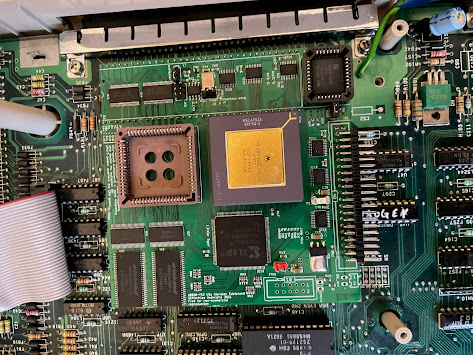

























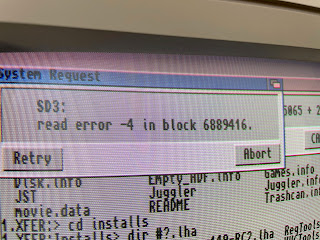


















Thank you for clarifying a couple of issues for me. I am trying to complete a drop-in solution to add a 68030-TK2 to a NTSC A1000 with daughterboard. Matze's GitHub does not make explicit the requirement for a physical ROM chip, or the fact that it doesn't fit in daughterboard machines. I am a retiree developing a new hobby, and thought reading his GitHub was enough research to buy a unit on eBay (same seller).
ReplyDeleteI have a puzzle, though: My solution is a SYANNE-514 ROM board with corresponding DB mods; a custom Relocator which David Dunklee helped me finish; and a StarTech Compact Flash adapter with a 128 GB CF card which was previously formatted on an A12000 with TF1230 as an internal drive. And it works! (I would send pix but don't know if I can here)
But, it works only if my Starboard2 2meg memory board with SCSI module is installed! If I remove it, I just get a dark screen. If I replace it with a MiniMegs 512k on the bus, I don't even get the orange Expansion Board Diagnostic screen, just dark.
Why would it only work with a certain board on the bus? Grounding? This is preventing my solution from being plug'n'play for a stock machine, which is the design goal. The stoppage at the orange diagnostic screen which requires manual intervention - can I turn that off somehow? That might be OK, even though I would be wasting a perfectly useful Starboard2 which could go elsewhere. But my main question is, why is it hanging if nothing is on the bus?
-Cliff (not an engineer)
P.S. Re the discussion above about CF cards, the one I use is a Lexar Professional UDMA7 - 65 - 160 MB/s 1066x with the vertical gold stripe along the right side, previously formatted on an A1200 with HDToolBox.
Hi there! Amiga is the greatest hobby, just a little expensive these days :) I love my Amiga 1000, in fact I use it more than my modern Mac!
ReplyDeleteDavid Dunklee is a legend, he has been infinitely patient and a wonderful support for all my Parceiro adventures :) With the SYANNE-514 you might be able to fit the TK2 in your Amiga 1000, but it will be a very close fit! The SYANNE-514 looks like it will also solve your Kickstart ROM issue by providing a physical ROM - once you populate it with a ROM of course. It will need to be a kickstart 2 or later ROM to work with the TK2. I am using Kickstart 3.22, but have tried 3.1 and 2.05 successfully too.
As a side note - you can probably fit a Pi-Storm in your Amiga 1000 without the daughterboard getting in the way - they are much smaller and offer the most number of features, but the Musahsi emulator does have problems with some games (Turrican 2, IK+, Xenon2 to name a few) - wehter you load from floppy, JST, or WHDLoad - all have the same slow down problems. However Workbench runs faster than any other accelerator I've tested, waaaaay faster and Workbench/CLI apps are also super fast. SysInfo gets to 40 times the speed of an A600!! You also get wireless networking and a folder you can access via FTP if you set those up. And RTG graphics if you use a separate screen via HDMI (Amiga native modes still output via the RGB/RCA port only). I use a 1081 CRT, I don't like the sharpness from LCD and VGA screens.
Is your Custom relocator the boomerang? I recall David saying he was working with someone on a relocator. Regardless, I tried two relocator boards, once from TerribleFire and one from Amigastore.eu, both gave me trouble with my TK2. I have my TK2 running reliably at 60MHz with an FPU running at 30MHz these days, with no trouble. I used 3 risers to list the board above my Floppy Boot Selector (lets me use my external Gotek as DF0, and I use my floppy drive bay these days for the CF Card. But also note, I had to recap my power-supply AND my Amiga 1000 before I could get the TK2 stable. I have also used a StarTech Compact Flash Adapter and it works well - In fact most Compact Flash Adapters I have tried have all been successful.
he risers/sockets I use are from a local electronics parts store called Jaycar. These are the only ones I've found to be reliable - I've tried others, and foudn the TK2 became really unreliable. I think 3 high is the maximum too - any more than that I seem to lose just enough milliVolts that the TK2 crashes often or will not even boot (black screen).
ReplyDeletehttps://www.jaycar.com.au/machined-pin-ic-socket-strips-32-way/p/PI6470
If you can get away with using less, definitely use less! However, I am running very reliably with 3 high (6 sockets in total). If you use these, Clip the first one to the CPU/accelerator board first - I've found that minimizes damage to pins, and makes it much easier to install into the socket.
My experience with the TK2 is that it does NOT like 32GB cards, I use a 16GB card, but I have read that it may be only the 32GB specific size that fails, so 128GB is probably fine. It must be fine, because it sounds like it does work when your Starboard2 is plugged in. The issue I saw with 32GB cards was that the Activity LED light would come on and stay constantly on (no flickering), never booting and leaving me with a black screen. However, with my 16GB card the Activity light on the Startech adapter comes on at power on briefly, turns off, and then flickers as the Amiga boots (like you would expect). The Oktagon ROM in the TK2 is not perfect. There is a chance it doesn't like your 128GB CF Card, but the Starboard2 SCSI ROM does recognise your CFCard and lets it boot.
Formatting should not be an issue as you've formatted it on an Amiga and it works on the A1200, so if the kickstart is at least v2 or later, you're fine. Noting Kickstart 1.3 does not know anything about hard drives and won't boot from a hard drive without some help/hacks - or a BIOS, which your Starboard2 could be providing with the SCSI module. However, you would get the kickstart screen asking for you to insert a disk if it were not recognizing the CF Card as a hard drive.
So some questions for you, when you turn the machine on, without the Starboard2 connected:
0) If you disconnect the CF Card, does your Amiga boot to the Kickstart (Insert-Disk) screen?
1) Does the power light come on and then drop to half brightness?
2) Does the Power light flash on/off ? If so, how many times does it flash?
2) Does the Floppy Drive light come on? briefly?
3) Can you hear the floppy drive start to spin briefly when you first turn on the Amiga 1000, or is it dead silent and doe not move?
4) What Kickstart are you using please?
I have assumed you have the TK2 plugged in? That will explain the Orange Screen - The TK2 detects RAM on the bus as 'bad', because the TK2 is using the same address space and initializes itself first, and then wont let anything else auto-configure.
So with the TK2 in, you won't be able to use any other FastRAM expansion or the expansion bus for anything (maybe a RTC, I havnt tried that?). It also means your MiniMegs 512k won't work sorry. But on the upside, you are getting significantly more and faster RAM on the TK2 - way more than what I have found a use for so far :)
Dark/Black screen means the CPU has failed to start. Can you plug the TK2 in with just the SYANNE-514? Or maybe with a riser or 2 like the ones in the link above? As mentioned above, I found relocator boards very unreliable - even when plugged in and not lifting out of the socket due to weight/cantliever.
If none of that works, I got a LOT of these black screens and crashes before recapping my mainboard - has your mainboard and daughterboard been recapped?
Please let me know how far you get, and if none of it works, I'll try harder :) So please keep me updated!
First of all: is there any way for me to insert photos in a comment here? I have never used 'Blogger'. Some things would be easier to explain.
ReplyDeleteAnd yes, I made the 'Boomerang', with David Dunklee's help (very appreciated, and sometimes required because the free version of EAGLE will not allow me to do certain things), and am using it in my setup, although my newer board (with ROM socket, to remove the necessity for SYANNE, designed with KiCad) is on the way here from JLCPCB. The flakey behavior I get as a result is mostly having to wait for everything to 'warm up'. Really. I wonder what sort of tubes the TK uses? :^) This is probably due to the 192 pin-socket connections in the stack getting acquainted with each other. Also note that the Starboard hangs off the side bus, has its own hard drive interface SCSI, cannot ever see the IDE CF card anyway. I also tried the MiniMegs just to see whether the problem was 'something needs to be on the bus' - related. I understand that neither will actually be useful when the TK boots, which is why I commented about it being a waste of a good Starboard if that's the only way I can get the TK to boot. As noted below, under certain conditions the TK boot to WB from the CF card, and of course the 24-bit memory is not seen. I'm trying to find a way to get it to boot under OS3.2 with CF card, with nothing on the bus.
===
The reason I it will boot with nothing on the bus is, that when I first got it, I installed it in my orignal machine with a KwikStartII board. Using a stack of sockets, in addition to the tallness of the KwikStartII pins it booted right up. Now the KwikStartII had a custom PAL chip I installed on the daughterboard, and two wires to DB locations. This is significantly different than the SYANNE daughterboard mods. Could the mods used by the SYANNE be incompatible with the TK? (Remember, not an engineer ...). Unfortunately, due to the sudden intense usage, the KwikStartII board's traces started peeling off and pins got broken off; I can't rely on it now. I have a tuxbar81 v.2a Kickstart board (the one that plugs into the bootstrap sockets) in a box, but it requires entirely different mods, and to the motherboard not the DB. Haven't tried it yet. Want to save it for when I have to replace a 68000 socket on one of my units.
===
I am using a SYANNE-514 v.3-final with 2.04 and 3.2.0 ROMs.
Several factors seem to affect the behavior of the unit.
1. Whether Starboard2 is attached to the bus
2. Whether the 'Autoboot' jumper is ON or OFF
3. Whether I'm using 2.04 or 3.2.0 ROM
4. Whether there is a bootable floppy in df0:
5. Whether the machine is warmed up.
And possibly 6. Whether the IDE cable w/CF card unit is attached.
From memory, there are different behaviors for all these variables.
The only one I have ever actually booted to WB with CF card is:
Starboard2 attached, Autoboot ON, 3.2.0 ROM, NO floppy, very warm.
I could make a Truth Table and test all 25/36 possibilities. But since I made it work as above, the only question is why the h*ll won't it boot with nothing on the bus? How could capacitors be involved if the machine works when cold-started as a stock machine (no add-ons whatsoever) and 68000 in the socket, with no problems? I paid enough for the TK, I can't afford to do a cap job just in the hope that that's the problem, when I've seen that it works under certain circumstances.
===
I'll let you know how the Kylie board (with added ROM socket) works in a couple weeks when they get here (can't afford FedEx either). Hopefully solve all these problems. Then design a board with 2 kickstart sockets.
If you have any ideas about what part of the TK boot process might be affected by having a useless Starboard2 hanging on the bus, reply here. In the meantime, I might as well make that Truth Table and study the results.
-Cliff
I don't think blogger lets us put images in comments or replies sorry. Im getting used to it too - It won't let me use Safari to reply, I had to download firefox.
DeleteI'm also not an engineer sorry, just a hobbyist.
Anyway...My Amiga also worked perfectly fine with a 68000 or 68010 CPU before recapping, but would not work with an accelerator - black screens, crashes - it was unsuable with an accelerator.
Recapping increased the voltage getting to the CPU Socket, and I believe that made all the difference for me. Today I am reliably using the TK2 without issues.
The A1k forum (translated from German) says the TK2 is quite fussy about the power it gets, this is what ultimately drove me to recapping - but I am using a PAL A1000, with no piggyback (DB) and that too could mean my Amiga 1000 behaves differently to yours. I never got an accelerator working in my A1000 with a piggyback (DB), as I could not get it to fit.
A starting point before doing anything unnecessary might be to check the resistance and voltage levels on the TK2 - check clamshell's post here for the points to test at (the levels are in English, even if google won't translate the page for you - I don't speak German either):
https://www.a1k.org/forum/index.php?threads/82669/
The forum allows you to post questions in English and people will reply in English too. Lots of very smart people, probably with engineering degrees on the A1k.org forum.
There are a couple of images taken from my O-Scope readings in my recapping blog:
https://amiga1000parceiro.blogspot.com/2023/03/recapping-pal-amiga-1000.html
BEFORE Recapping:
CLK (Pin 15)
Max 3.48V
Mean 1.64V
ECLK (Pin 20)
Mean 1.92V
Max 5.28V
AFTER Recapping:
CLK (Pin 15)
Max now 3.6V (+0.12V after recapping)
Mean 1.72V (+0.08V after recapping)
ECLK (Pin 20)
Mean now 2V (+0.08V after recapping)
Max now 5.52V (+0.24V after recapping)
Those extra milliVolts have completely resolved my accelerator issues. But that was just my experience, yours might be a different problem?
Sounds like when you use the Starboard2 your accelerator is running reliably, unlike mine before recapping.
Does it work with your Parceiro providing the ROM, instead of the SYANNE? I have never used a SYANNE, but I have been successfully using my Parceiro, and also a modified Parceiro that provides ROM only (no FastRAM, RTC, or HDD).
Yes AutoBoot does need to be ON. Also try different clock speed settins on the TK2 if you have not already. I found some speed combinations would not work and gift me with that black screen. 10MHz bus speed is the most reliable from what I have confirmed on the A1k.org forum. I have an FPU installed and I cound 40MHz CPU / 40Mhz FPU worked well, and my current settings of 56MHz CPU, 28Mhz FPU (FPU running at half CPU speed) - but again, you might find a different setting works better, so try a few? Our older amiga's are not an exact science :)
That's all I've got for now, but very interested in your findings and results, so please reply back if you can.
Another thought, although it does not explain why your CF-Card works when the Starboard2 is plugged in, but might prevent a future problem:
DeleteI found I had to set my MaxTransferRate to 0xFE00 when formatting my CF-Card in HDToolBox and using FFS file system or I would either not be able to boot (using the default) or I would see intermitent and damaging read/write errors (when set to 0x1FE00).
If you are using another filesystem (i.e. PFS) it will be important to have the driver on the disk or in ROM, or again you might not be able to boot - in this case you would get the default Workbench insert-disk
Welp, posted a semi-detailed introductory query in the International section of a1k.org. Two weeks, 58 reads, not one reply. So much for that crowd.
ReplyDeleteGot my boards, turns out I sent them gerbers from an old version, completely scrambled eggs. Refined, re-gerbered, re-ordered, they're on their way here. One thing I did find out, the eBay seller used Swiss socket pins, that's why they fall out of ordinary sockets. I ordered some Swiss sockets, they should make adapter much less flakey. In the meantime, I designed a 2-ROM version by reverse-engineering SYANNE version 3-final that I bought; when my new one-ROM boards are proven, I will send the gerbers off for production.
I noticed that amiga68k.com (where I bought my Plipboxes and a new type of parallel port microSD card unit which is very useful in installing entire HD's worth of files on new machines) is selling 68030-TK2's, but providing customers no more info that I had about it's incompatibility with NTSC machines. At least it's a second source,the 2 I bought on eBay were different from each other (one didn't have JTAG or CPU/2).
Won't have any more info until I get a working board made .... if you know others with 68030-TK2, tell them about the Swiss sockets, the vendor of the pins is out of sockets at the moment but I got some from Mouser, just delivered today.